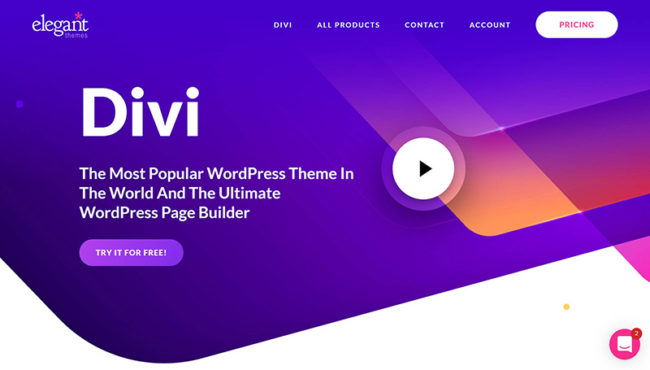Game Day 是款黑色的游戏主题,该主题的幻灯片效果还是不错的,而且主题也是非常的整洁的,虽说主题开发者是想用来作为游戏主题。但做其他类型的网站也是可以用的哦!
主题安装:
1. Activate Premium Quality Themes Game Day.
2. Go to Plugins, Add New, and install and activate AdRotate, Content Slide Plugin, Regenerate Thumbnails, and Share and Follow.
3. Go to Regen. Thumbnails and click on Regenerate All Thumbnails.
4. Go to Content Slide and set up what you want to show on the slider. Width is 653px and height is 300px.
5. Go to Share and Follow and choose the settings you want to use.
6. Go to AdRotate, Manage Groups, add 2 groups. Go to Add|Edit Banner, add a 468 x 60 banner and assign it to group 1, and add a 125×125 banner,
and assign it to group 2.
7. Go to Widgets, Add AdRotate to Primary Widget Area and assign 2 to Group. Add Share Widget to Primary Widget.
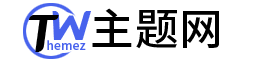

![Fast Blog 专业博客 wordpress主题[v1.7.4]](http://static.themez.cn/wp-content/uploads/2016/10/wordpress-themes-1477561127973-themez-cn.jpg)

![King Size 全屏背景摄影画廊展示wordpress主题[更新至v5.0.9]](http://static.themez.cn/wp-content/uploads/2016/10/wordpress-themes-1477560660759-themez-cn.jpg)