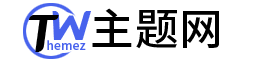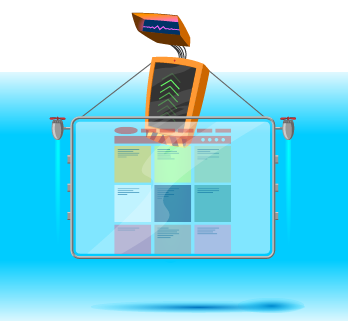开发wordpress主题时搜索页面是必不可少的,一般的搜索页面样式展示和分类页面一样就可以了,当然你可以按照自己的需求定制页面,这是前端的事情了,这里不展开说
这里要说的是创建搜索页面的方法
一、html部分
在需要添加搜索的地方,增加html代码
<form report-submit="false" id="search-form" action="<?php echo esc_url( home_url('/'))?>">
<input type="search" placeholder="搜索。。。" name="s" id="search-input" value="">
<input class="screen-reader-text" type="submit" id="search-submit" value="search">
</form>
注意:表单中的 name=”s” 这个是必须的,而且不能更改。
二、创建search.php文件
添加完html后,在主题目录中创建search.php文件,然后添加以下代码
<?php
if(have_posts()) :
while(have_posts()) : the_post();
get_template_part('parts', 'list'); //列表页面,根据自己的主题定义
endwhile;
wp_reset_query();
else :
get_template_part('parts', 'none'); //搜索结果为空的情况
endif;
?>
这样简单的搜索就做完了,复杂的或者自定义地接下来会探讨。